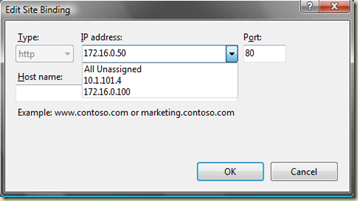Had an issue where doing a People Search by connecting to my external facing SharePoint site via ISA Server 2006 on say https://extranet.domain.com was returning People search results suffixed with a ":80" so for example People Search results done externally for a particular person would return something like:
https://mysite.domain.com:80/person.aspx?guid=08AE56E0-EA14 etc which does not resolve externally
Internally everything is fine so browsing to http://intranet and performing a People Search returns the correct URL for a person as http://mysite/person.aspx?guid=08AE56 etc which is correct
AAM Settings are:
Intranet Web Application
Default Zone: http://intranet
Extranet Zone: https://extranet.domain.com
MySite Web Application
Default Zone: http://mysite
Extranet Zone: https://mysite.domain.com
This could be caused by using the same web application for both port 80 and 443 access and tests showed that this was not caused by ISA 2006 but I managed to resolve this on the external side by adding a Link Translation mapping in my ISA Server Extranet publishing rule that maps https://mysite.domain.com:80 to https://mysite.domain.com
This works fine but in environments where ISA is not used it may be prudent to extend the Web App so that you have a dedicated SSL web application which may solve the issue (haven't tested this but a colleague has this scenario and doesn't have the problem.
Alternatively, I also found the following article which resolves the issue by editing the People Search Core Results Web Part and the Search High Confidence Results Web Part.