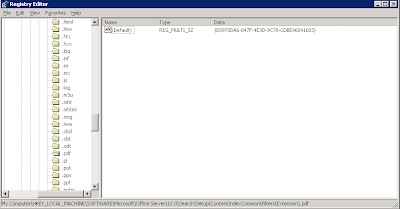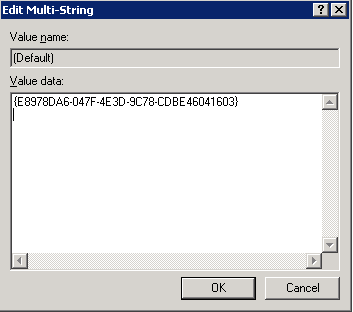Had an issue when using the Symantec Backup Exec Agent 12.5 for SharePoint 2007. The remote agent was installed on the SQL Server and the SharePoint server. When we backed up the farm using the agent everything was fine. When we tried to restore a single item everything was fine. When we tried to restore a site the Backup Exec Remote Agent would stop on the SQL Server and the following errors would appear in the event log:
Event Type: ErrorEvent Source: Application ErrorEvent Category: (100)Event ID: 1000 Date: 11/03/2009Time: 13:59:47User: N/AComputer: UKOSPSQLTEST01Description:Faulting application beremote.exe, version 12.5.2213.0, faulting module bedssps3.dll, version 12.5.2213.0, fault address 0x00000000000483df.This issue was finally resolved by going into Central Administration > Application Management > Policy for Web Application and then adding the Backup Exec Service account with Full control permissions to the Web Application containing the site you are trying to restore.