To fix this issue perform the following on your Index Server:
Run Regedit by browsing to c:\Windows\system32\regedt32.exe and double-clicking it.
- While still in RegEdit, within the left-side tree, browse to: \\HKEY_LOCAL_MACHINE\SOFTWARE\Microsoft\Office Server\12.0\Search\Setup\ContentIndexCommon\Filters\Extension\.pdf
- Ensure that the values match the following as shown.
Default = {E8978DA6-047F-4E3D-9C78-CDBE46041603}
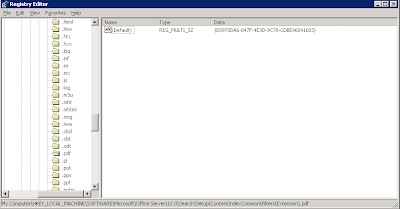
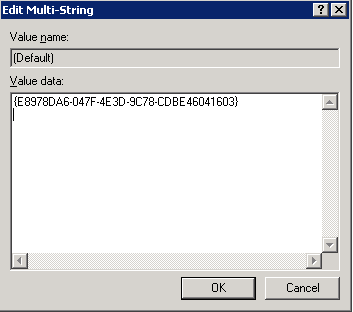
No comments:
Post a Comment